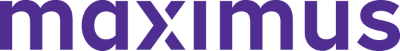Maximus Giving
Welcome to our unified platform for managing all your giving needs, including the Maximus Employee Assistance Fund (EAF) application portal.
Maximus Political Action Committee (Maximus PAC)
Contributions to Maximus PAC are strictly voluntary and you may refuse to contribute without reprisal. Federal law requires Maximus PAC to use its best efforts to collect and report the name, mailing address, occupation and the name of the employer of individuals whose contributions exceed $200 in a calendar year. Only U.S. citizens and permanent residents may contribute to Maximus PAC. Non-exempt employees are not eligible to donate and will not see the Maximus PAC option in their portal.
For questions, please contact pamcorbett@maximus.com
Maximus Foundation
Employees can take their support of underserved and vulnerable groups a step further by making a charitable donation to the Maximus Foundation. Employee donors can also nominate nonprofit organizations to be considered for foundation grants. Started by the Maximus Board of Directors in 2000, our Foundation focuses grant giving on carefully selected partners who have the expertise and capability to enhance our communities and the quality of life of the people we serve.
Maximus Employee Assistance Fund (EAF)
For application support, review our Support page or contact the Maximus EAF Support Team at maximus@charities.org. Only direct Maximus employees in active status or on approved leave and in good standing are eligible to apply. For a full list of resources, visit the My Maximus Crisis and Mental Health Resources page or contact Maximus HR at 866.307.1477, 844.880.8105 (TTY), or hrsc@maximus.com. Contingent staff are not eligible for support and will not see the EAF option in their portal.